

| Due to popular demand, this and all future versions of WebFerret will remain 100% FREE! WebFerret may be redistributed without restriction or limitation. So give it to your friends, relatives, or anyone and have fun! During March 1997, the full NetFerret suite will be available for purchase at an extra low introductory price. Imagine being able to search for Phone Numbers, Files, Email addresses, Chat room participants and News articles as easily as it is to find Web Pages with Web Ferret. Visit Macmillan Digital Publishing and pick up the NetFerret Suite today. WebFerret is by far THE fastest way to find anything on the Web. The steps are simple:
WebFerret will query all configured search engines simultaneously. Results that are returned (often within a second or two) can be acted upon immediately. To install WebFerret:
NOTE: You may be prompted to enter Firewall or Http Proxy information. If you are unsure regarding this information do not make any entries and continue. If WebFerret does not find any search engines when you attempt to use it, then you must go back and enter this information. Click on View | Options and select the Proxy Tab. For the exact information to enter on this tab, you need to contact your Internet Provider or your network administrator. |
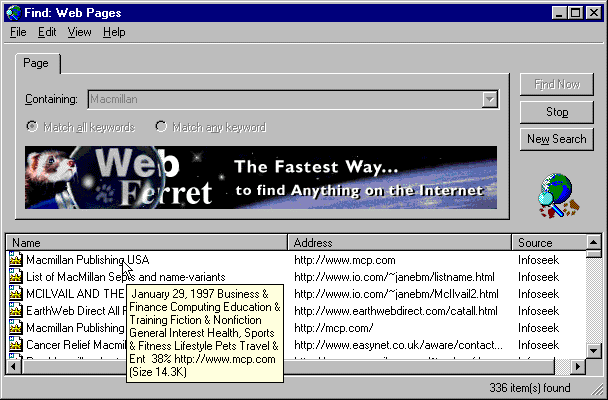
© 1997 FerretSoft LLC |